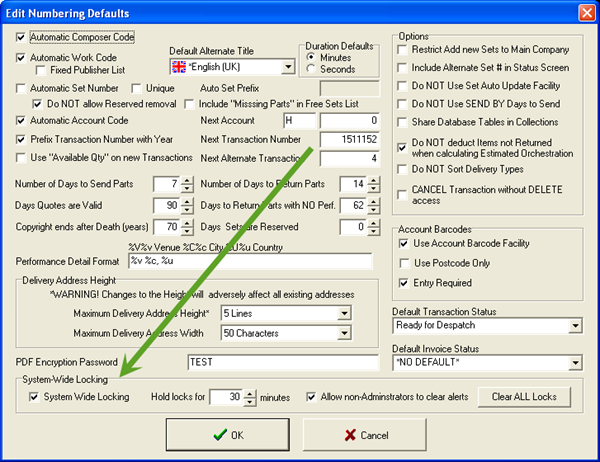HLMSW sites with lots of users have had to deal with one long-standing issue – the possibility of 2 users working on the same composer, work, set, account or transaction at the same time. At the moment when this occurs, the first person to commit their changes will be allowed to proceed, but any subsequent user’s attempt to save will fail and they must start the process over from the beginning.
In HLMSW v8 though, System Administrators have the possibility of accessing a more comprehensive locking system.
When activated, if two users try to edit the SAME composer, work, set, account or transaction at the SAME time, the second user will see a screen like this:
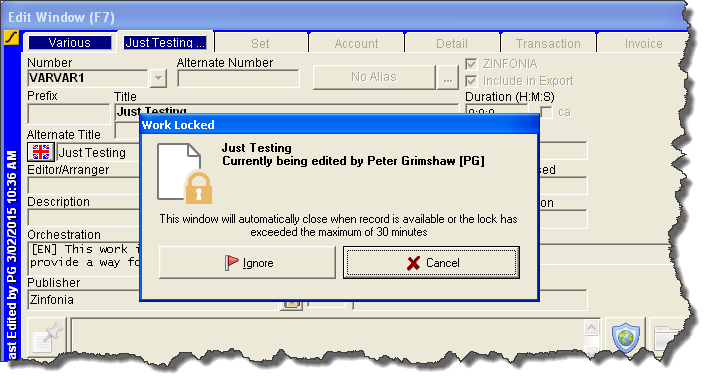 for most users the Ignore button is not available, and as SOON as the other user either cancels or saves their changes the second user can continue with their activity.
for most users the Ignore button is not available, and as SOON as the other user either cancels or saves their changes the second user can continue with their activity.
This option is set up in the Edit Numbering Defaults button on the System Defaults tab of the HLMSW Configuration Editor:
Locks are held for a maximum duration which is specified by the Administrator (with a minimum of 1 minute) and administrators can also allow ALL users access to the Ignore button.
If this new feature is adopted, it may be a good time to remind all of your HLMSW users that they should complete each edit process as quickly as possible (do not go off to lunch in the middle of an operation) and the use the Edit All option should be limited to only those situations where it is required, otherwise it may inconvenience their colleagues.