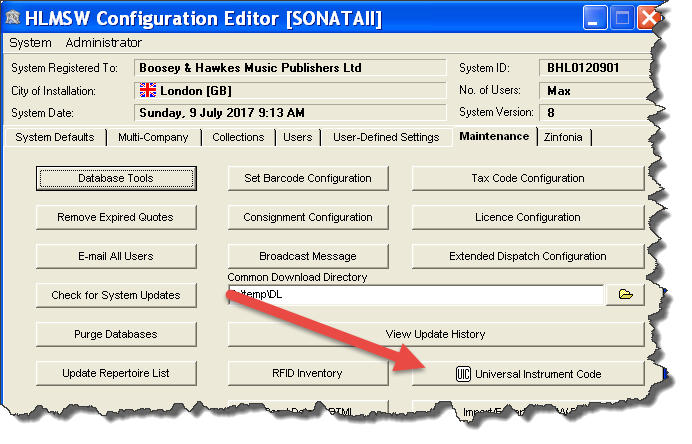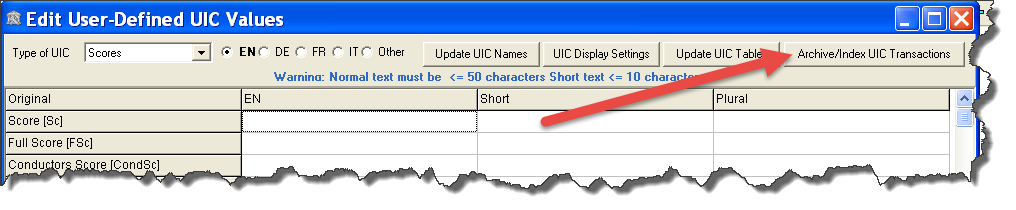The changeover to the UIC has many advantages for HLMSW users and their customers but there is a compromise in speed.
The old HLMSW system for managing stock was very efficient because the entire stock record was saved in a single slot in the database. So to display a transaction with the old system, would take a minimum of 6 information requests to the database to extract the information to display. That same task with a UIC could take more than 50 requests because each stock item is saved in its own slot.
It gets even more complicated when you consider that almost EVERY transaction in HLMSW also has its own stock lines which must be saved, and so for publishers with long HLMSW histories, the UIC databases can easily grow to millions of lines, all of which have to be trawled through to display results (it still amazes me how fast this process actually is).
But every request to display and save a UIC item does take a little longer than a non-UIC item, and this is something that we constantly seek to improve.
In the most recent release of HLMSW (8.0.7.0), we have adopted some advanced database techniques to make a huge impact the efficiency of this operation. Firstly we have created a routine that archives all of the older transactional information which is unlikely to change and placed it into an archival table and we have also created some special indexes which makes access of this information lightning fast. It is important to note, that you will not see any difference with archived transaction UICs, they will be displayed as normal (albeit a few milliseconds slower than the live data) and if you edit them, they will return to the live list automatically. The only way you can tell items which have been archived is that they will have a little lock symbol displayed on the UIC button:
Archiving your UICs
The routine to archive and index your UICs is not performed automatically. It should be part of your regular maintenance plan to run this routine, but please note it can only be done when there are no other users in HLMSW, and depending on the size of your UIC tables, it can take a long time to complete (especially the first time it is run).
To access this feature, click on the UIC button in the Maintenance tab of the Configuration Editor:
then select the Archive/Index UIC Transactions button
and you will be presented with this screen
Click OK and you will find your HLMSW experience will be greatly improved.