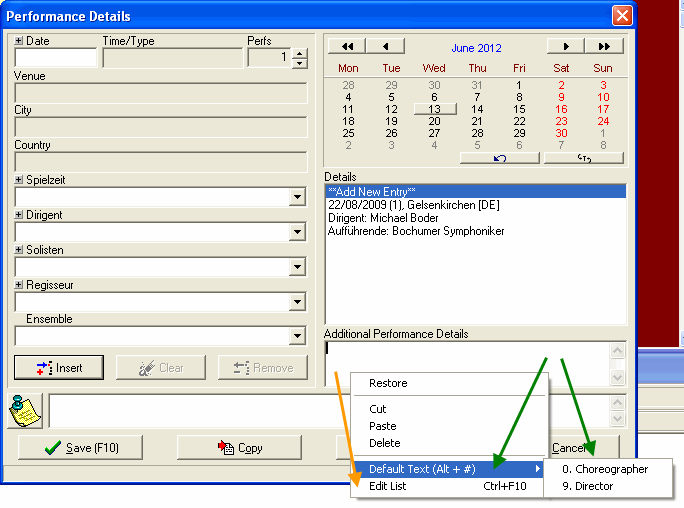HLMSW build 7.2.1.3 introduces a new feature that may speed up the performance entry for some users.
If you right-click the Additional Performance Details section, you have some new options.
Click on the Edit List option (orange arrow) and you can insert up to 10 words or phrases that can be inserted into the text box by right clicking and using the menu options (green arrow) or by combining the Alt key and the corresponding number (for example in the above example, pressing Alt + 9 would insert the text “Director”).
This feature has been designed to allow you to quickly add predefined text or categories of information to the Performance Details window.