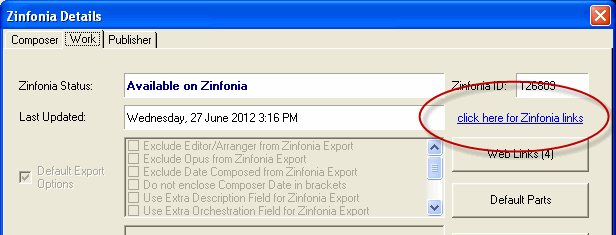One of the key factors in the success of the web as a promotional medium is that it is so easy for your clients to access all of the information they require with just a few clicks. Making sure they have those clicks is then quite important and so this week in Zinfonia, we have made it easier to get the URLs you need for your customers.
The new Links To page looks like this:
The screen has a number of different options for urls that will take users directly to either the work record, all of the works by that composer or the composer record in Zinfonia. Every option has three different URLs: the actual url, a short version (perfect for tweeting) and a QR Code. QR Codes are special barcodes that are most often used with a smart phone or tablet which can (with the appropriate software) take you directly to the address on the website without typing a thing. They are very versatile and can be printed or even used directly from the screen (you should be able to try this yourself with the image above).
There are 2 ways to get to this screen:
in 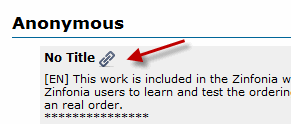 Zinfonia, while logged in as the PUBLISHER, you can click on the little link icon next to the title of your works (there are the ones with the different coloured background)
Zinfonia, while logged in as the PUBLISHER, you can click on the little link icon next to the title of your works (there are the ones with the different coloured background)
in HLMSW (version 7.20.1.19 or later) you can click on the link in the Work tab of the Zinfonia window.
While on the subject of links, don’t forget that you can add special links against any individual title to point your customers to other resources like sale material, recordings, program notes or anything else that might be of interest using the Web Links button above.