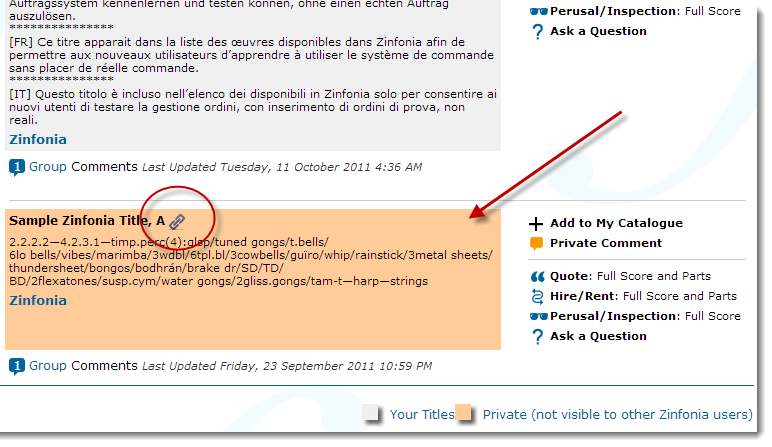One downside to the inbuilt simplicity that provides publishers with the direct control whether or not titles are visible in Zinfonia, is that occasionally titles which should be searchable are not.
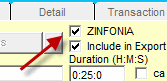 Titles are only visible to Zinfonia users in the territories you nominate if the ZINFONIA flag is checked, the publisher is registered and the composer is also visible in Zinfonia.
Titles are only visible to Zinfonia users in the territories you nominate if the ZINFONIA flag is checked, the publisher is registered and the composer is also visible in Zinfonia.
Note: only users with System or Zinfonia Access Permissions can change the value in the Zinfonia checkbox.
So it is best practice to occasionally review the titles which are visible (and the ones that are not) using specific browses in HLMSW which I can create for you if they do not exist already.
When logged in to Zinfonia using the publisher login credentials and also logged in as the Publisher Administrator using your PAC, you can also see the hidden titles which are displayed with a slightly different background color…
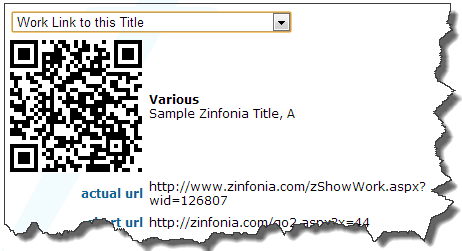
One other thing you will notice when logged into Zinfonia this way is the presence of little link icons next to the titles and composers. When you click on this you are taken to a page where you can create QR Codes which you can copy and use in print and online publications that will take your clients straight to specific title.