Here is a summary of the many new features now available at the incopyright.com publisher portal.
Statistics and Reports
You can now view and download a range of important facts and figures in the new \Tools\Reports section of In© where you can view OR download (in csv format):
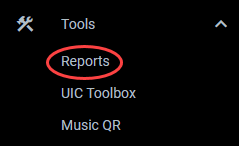
- Statistics is a graphic overview of the transactions and clicks with a comparison to the previous year to see how you are tracking.
- Transaction Report is a list of all transactions that have been submitted by users in the given period for all of your catalogues
- Click/Link Report is a list of all clicks on your banners, news items or with links you have provided by users in the given period
- Top 100 Works Report will provide you with a list of the MOST performed titles in your catalogues
- Hidden Works Report is a list of all works not available to Zinfonia users for a variety of reasons (it is recommended you check this from time to time to make sure something is not visible when it should be)
Zinfonia Subscription Details and Invoices
You can now view and keep track in real-time all details of your existing subscription and invoices by selecting the option Invoices/Payments – Zinfonia Invoices
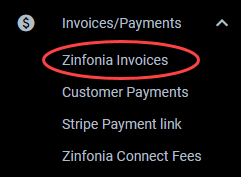
Managing your Zinfonia catalogue with In©
For publishers that upload content directly into Zinfonia, we have a number of new features and resources available to you to keep you Zinfonia catalogue up to date.
Uploading Content from a File
Using the same tab-delimited Unicode file formats for data and links as the old Zinfonia, you can upload your content into Zinfonia using the new \Zinfonia Catalog\Upload menu option.
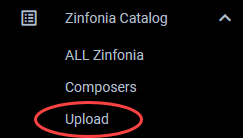
To upload a file. just use the Upload Items button and follow the prompts. After a file has been uploaded and processed by us, title will be marked as Ready with a green background, and these can inserted into Zinfonia using the Process Items button. If there are any items you do not want to process, select them using the check box, and press the Remove Items button.
Editing Existing Content
To edit any existing content, use the new Edit button you will find located next to all of your works in the Zinfonia Catalog/ALL Zinfonia search.
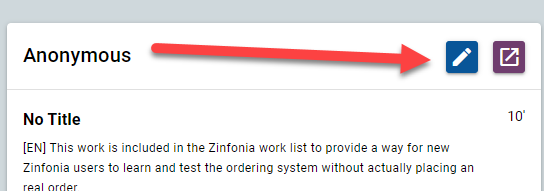
Here you can edit all Zinfonia information and links, with the new option of adding a UIC. The UIC makes for a much better user experience for your customers because they can see precisely what parts make up a set and is a recommended inclusion for all items on Zinfonia.
Changes to Visibility rules for Banners and News Items
To keep the publisher banners and news items fresh for our regular users, we are now applying some weighting algorithms to feature more recent content.
Global Publisher News
We recommend you update your content every month because content that has been updated in the last month with be featured ahead of older content. We are also testing a RSS feed for news items you can subscribe to with your favourite news reader at https://rss.zinfonia.com/ZinfoniaWS.asmx/publisherNews
Banners
You should aim to updated them at least once a year to keep give them most chance of being seen. We also have the facility to boost certain banner ads for a limited time if you have something special you want people to see (there is a small additional fee for boosting banner content).
You can use the new Click/Link report mentioned above to track the success of your Zinfonia marketing campaigns.
