If your office is closing for any extended period, do not forget to set the dates in the Office Closed section of the Zinfonia panel in your Authority settings in InCopyright.
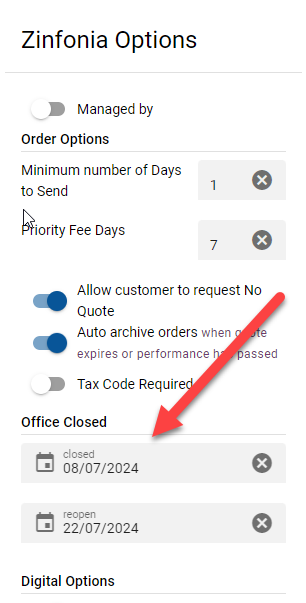
When entered, your customers are notified of the office closure when they create any new orders or send a message via the InC/Zinfonia messaging service so that any delays in processing will be shared with your customer at this time.
Dates can be set in advance of known closures because they are not displayed until the day you enter in the CLOSED section.
You also do not have to remember to clear the dates when your office re-opens as the the message will only be displayed until the REOPEN date.
When you enter dates in this section, don’t forget to press the SAVE CHANGES button to commit the changes to the system.
