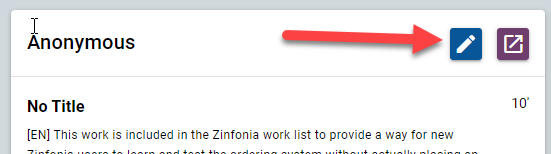The Universal Instrumentation Code or UIC will soon play a more important role in your Zinfonia presence.

The UIC is an industry-supported standard to represent instrumental parts using hierarchical numeric system to make it easier to display, share and search performing materials (you can find more about the UIC here: https://uic.btmi.au/).
Why are UICs important?
Probably the most obvious benefit for having UICs on all of your titles is to provide your customers as part of the order process with the precise breakdown of the individual parts they are requesting (in their own language), and are prompted only to input the desired quantities on those items which require this information (like scores, vocal and choral materials and string forces).
UICs are also being used increasingly to share information between different systems. The system was originally created by us to help digital distribution systems connect the performer with the part they need to play, but is now used to move large amounts of information effortlessly between companies and platforms.
Very soon we will be introducing two new features on Zinfonia, both of which depend on the availability of well-formed UICs on your titles. The first new feature is advanced searching of Zinfonia databases based on the instrumentation, to not only locate works of specific groups of players (both small and large) but also to locate works with the same or similar forces.
The second feature is the concept of Search Tags that give Zinfonia users new ways to locate the pieces they are looking for. At the moment, if you know the composer or title, Zinfonia searches are easy, but if you are looking for something based on genre, category or instrumentation then these Zinfonia Search Tags will be very useful to reveal new programming opportunities. Publishers will have the facility to maintain their own tags, but those which are specific to the instrumentation (like Music for Orchestra, or Violin Solo and Orchestra) will be automatically applied based on the UIC, so having these in place before that feature is available will help make your catalogue more visible. More on these features soon.
How to get UICs in Zinfonia
For users that use HLMSW or Chordata, the process is automatic – we do though STRONGLY recommend all HLMSW users take the time to convert any titles that have not yet been converted to UICs into this format. When HLMSW is retired in a few years, we will need to have consistent data, and so UICs across all works, sets and transactions will need to be in place. To make this transition easier, we have created a bunch of utilities to help you work though this process – please contact us to get a personal tour of these.
For non-HLMSW/Chordata users, the new UIC editor is available in the Edit Work screen accessed by clicking on the EDIT button in InCopyright.
You can use the UIC Toolbox to create complete UICs, or you can copy and paste UICS from existing titles in Zinfonia using the options available. We are also creating mass upload tools if you can support the UIC on your existing systems (please ask us for more information).
What is a Well-Formed UIC?
The UIC has a number of important principles that, when followed, will produce the best results:
- The Instrument defined in Position 0 MUST be unique in a set of parts (this instrument also defines the sort order of the elements). You can use the Descriptor or Number designators to distinguish between similar instruments.
- When other instruments are included on the same line (to indicate doubling or shared parts) it is important to include the DOUBLING flag when required so that the UIC knows that the same player plays all instruments.
- Keep all of your instruments in logical groups within the UIC using the DOMAIN designator. For example if you have a violin concerto, the solo violin part should be attached to the [SOLO] domain so that it is kept separate from the rest of the instruments. The Domain can be omitted if all instruments are part of the same group.
- For parts where there is a one-to-one relationship with the players (like winds, brass and percussion in an orchestral context) , make sure you include a Quantity value as part of the UIC. For items with non-specific quantities like scores, vocal & choral material and string forces, no quantity should be entered so that users are required to nominate the number of copies they require when ordering.
- While the UIC is available in 8 languages, we recommend managing your UIC listings in English because this is the only version that every instrument is guaranteed unique. If you do not like any of the UIC terms or transactions, on HLMSW and Chordata you can create your own dictionaries so that that it is displayed the way you prefer.
Don’t forget to visit the UIC Toolbox on InCopyright to get a better understanding of the system and to see a demonstration of some of the power behind this versatile system.