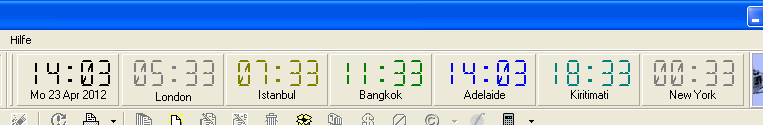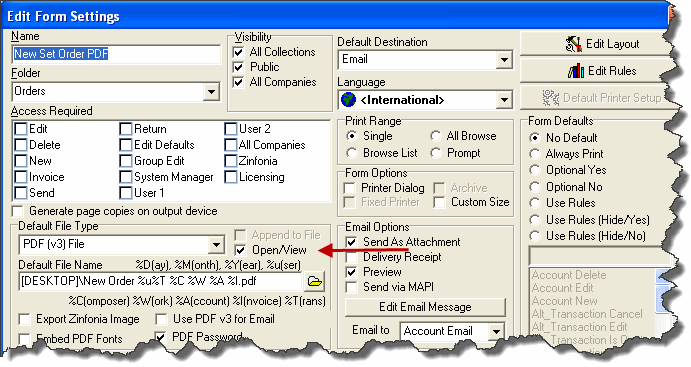The World Clocks feature of HLMSW is always very popular but the reliability of the times it displays is hampered by the complexity of world times zones. To make it work you had to make sure the daylight start/stop information was correct against every city in HLMSW, and even then it could not cope with all of rules and regulations world-wide.
For example did you know that some regions…
- move the clock 2-3 hours back summer, not just 1 hour
- change the start and finish date of summer time each year
- have a time difference that is 15 or 30 minutes past the hour (like we do here in Adelaide)
So working out just what time it is anywhere can be very complicated.
To make things easier, with HLMSW Build 7.2.0.85 the World Clocks feature now uses an authoritative source for all times zones which will be automatically updated with every new version of HLMSW. To use this, you must first set the time zone of the server in the HLMSW Configuration Editor
Once this is done the new world clock bar is displayed.
This will show the Server time automatically (this may be different to your local time if you connect to a HLMSW located in a different country).
To edit this list simply:
- Click on any text text to open up the World Times dialog
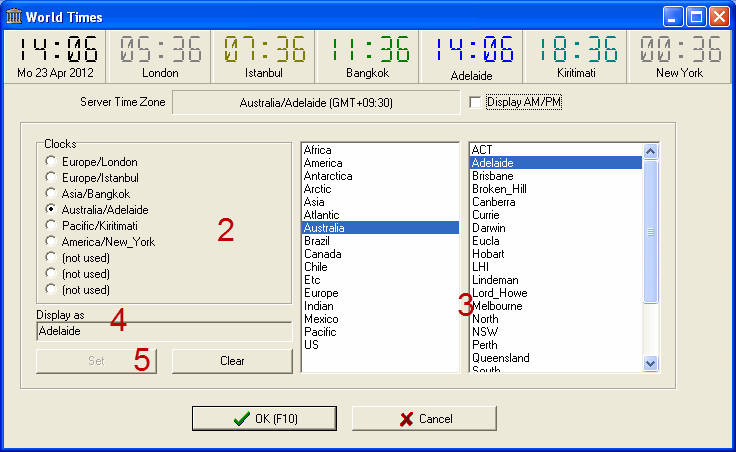
- Select the position of the clock you want to include
- Locate the City from the lists (note: not ALL cities are listed here. If the city you require is not listed, select the closest matching city)
- Change the Label of the Clock by edit the Display As text
- Press the SET button to store the changes
The CLEAR button can be used to remove a previously defined clock.
To make things even easier, the clocks are color-coded according to the times:
- 7am-9am
- 9am-12pm
- 12pm-5pm
- 5pm-7pm
- all other times (including weekends)
So you can see at a glance who is likely to be available at any time.
If you cannot see the word times at all, make sure the Show Macro/Time Bar item in the Window menu is checked.
To add the BTMI time zone use the Australia\Adelaide option.
Another new feature with this build is a new Open/View option in forms where you can automatically open a file after it has been created by the report editor.