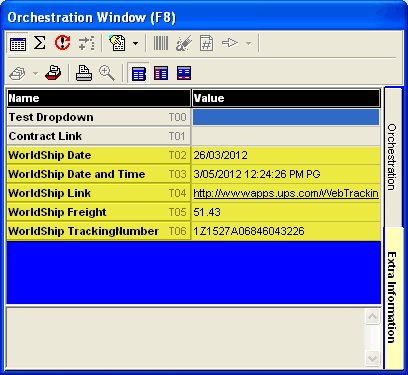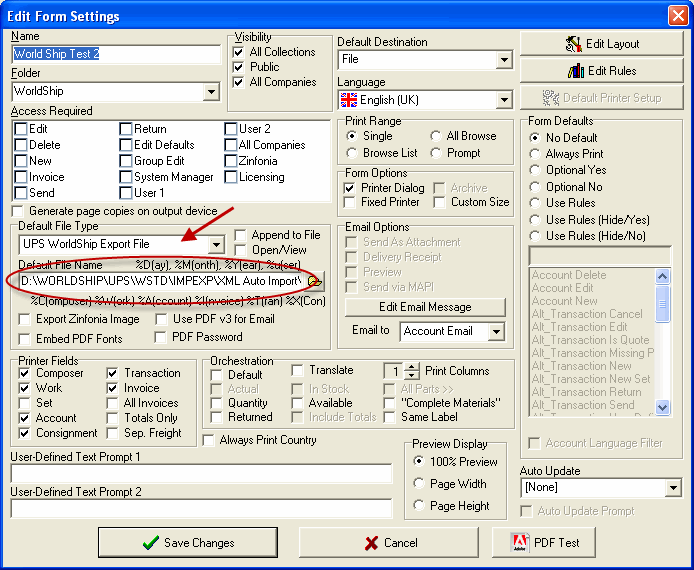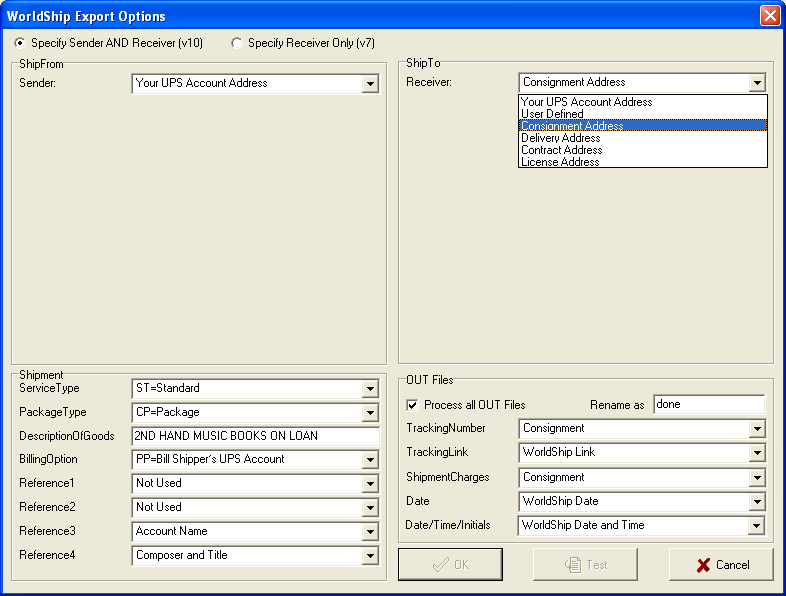In the coming weeks we will be releasing a version of HLMSW that allows you to integrate your consignments that are sent using the UPS WorldShip desktop program.
For those that do not use WorldShip, this is Windows software provided by UPS that does everything except wrap the parcel. You can use it to book any type of consignment and print the accompanying documentation including labels automatically.
To make things even more streamlined, HLMSW can now create special files used by the WorldShip program to automatically process the consignments as they happen.
- You create a consignment in HLMSW as usual including the number of boxes and weight
- If the consignment matches the rules, HLMSW automatically sends to WorldShip the consignment info.
- WorldShip automatically processes the information and if there are no errors, creates the consignment and prints all of the documentation and labels
- HLMSW also optionally retrieves past WorldShip information (like the Tracking Number and Shipping Costs) and puts the information back into the Consignment or in special Extra Database Fields as per the example to the right.
Enter the WorldShip XML Export folder and filename, any rules you may want to add to make sure it is only called when you want it to (eg for specific countries and postage types), and a Form Default option Consignment New (although you should test the form before making this connection).
When you press the Edit Layout button the following dialog is displayed.
where all of the UPS settings are entered and saved.
That is really all you have to do. Whenever the routine is run, the appropriate information is directly copied across to WorldShip.
To process it, simply click on the XML AutoImport option in UPS WorldShip and press the START button and UPS will process the consignments automatically.
That all saves a lot of time.