With every new version of HLMSW comes updates to the HLMSW Report Editor which includes many new options and features one which I only noticed recently that is worthy of special attention.
One great challenge of good form design is how to handle text from your databases which can range from a single work to a whole paragraph. If it is a DBMemo field (a multi-line notes field), then the STRETCH property can allow the field to expand and contract (so long as your design allows for this). The vast majority of fields though are standard DBText fields which do not have this facility. They do have the AutoSize property, but this can cause one field to write over another (or the page edge) which is never ideal.
So how can you make DBText fields which are too long for the given space look good without cutting them off mid-letter? The answer is in a new option which you can find in the Field settings displayed in the lower half of the Report Tree. If the Report Tree is not displayed, then select the Report Tree option which you will find in the View/Toolbars menu:
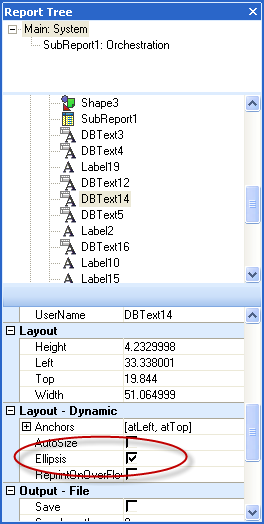 Once the Report Tree is displayed, click on field you want to edit in the Report Editor Window which will display the corresponding field in the Report Tree. Now if you scroll through the section at the bottom until you come across the section Layout – Dynamic. Here you will see an option called Ellipsis which will place an ellipsis (…) at the end of the text if it is too long to fit in the space provided.
Once the Report Tree is displayed, click on field you want to edit in the Report Editor Window which will display the corresponding field in the Report Tree. Now if you scroll through the section at the bottom until you come across the section Layout – Dynamic. Here you will see an option called Ellipsis which will place an ellipsis (…) at the end of the text if it is too long to fit in the space provided.
This will almost certainly come in handy when the UIC is in use because some instrument names may be very long if you elect to include all of the instrumental doublings in a form.
This part of the editor section also has some other useful options you may want to play with that give you great control over the way DBText or any other field type are displayed on your form.

