
An update to both Zinfonia and in© over the weekend gives all our publisher partners that use Stripe to collect fees and charges a huge selection of funds for your payments beyond just the credit card.
In Stripe, if you go to the Payment methods section of the Settings dialog or click here: https://dashboard.stripe.com/settings/payment_methods after first selecting Zinfonia or in© from the Select your platform dropdown, you can turn on and off a myriad of payments types which are popular in various countries around the globe. When selected, the payment types you select will automatically appear as an option in your customer’s checkout based upon their country and currency (Stripe automatically selects what is available and what is not).
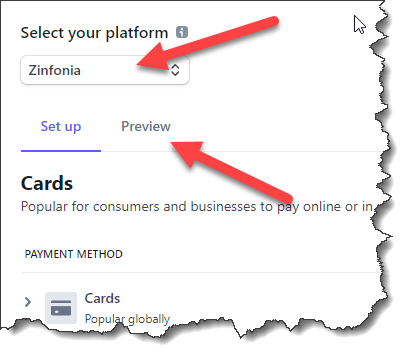
You can preview the selections using the Preview tab to see how your choices will look on both mobile and desktop. Note: Credit Cards (which cannot be turned off), Google Pay and Apple Pay are the only payment services that are enabled by default.
Some payment services require additional steps to be enabled, and some payment types, particularly Direct Debit types have a built in delay of some days before the funds are available to Stripe and you.
Important note: Zinfonia will mark a transaction as PAID as soon as the customer has completed their side of the transaction whatever payment type is selected, but in© will hold a copyright request as pending until the payment is received by Stripe. If you are allowing indirect payment types in Zinfonia such as Direct Debit, we recommend you institute some method of holding a transaction until those funds are received into your bank.
We have not been able to test all of these payment types and so please let is know if you, or your customers have any issues with these new options.