Build 7.4.1.32 of HLMSW gives Zinfonia/HLMSW users with multiple companies more control on the way Zinfonia quotes and Stripe payments are represented.
Currently all quotes and payments are attributed to the main Zinfonia account and are addressed accordingly. To make invoices and payments appear to come from the company that created them, there is a new option Zinfonia Company and Address Details in the Edit Company Details section of the Multi-Company tab in the HLMSW Configuration Editor.
Using the existing publishers in Zinfonia, you can nominate a particular company to be used as a reference against all quotes and Stripe invoice payments. All of the details (address, email etc) for the selected publisher will be used instead of the master details.
Have we your logo?
To have your logos displayed in quote and Stripe payment screens, they must be provided to BTMI to be uploaded to Zinfonia. Currently we require 2 different formats:
Standard Logo: 168 x 80 pixel gif with transparent background (for the display on invoice screens and in the publisher search)
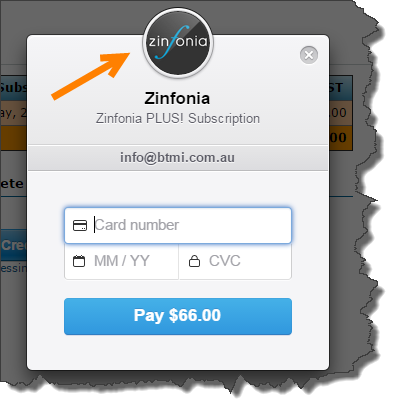 Stripe Logo: 150 x 150 pixel gif (with a solid background that can employ corporate color schemes) which is displayed in the Stripe payment screen. The same logo can be used when you give your Stripe payment confirmation emails your corporate identity.
Stripe Logo: 150 x 150 pixel gif (with a solid background that can employ corporate color schemes) which is displayed in the Stripe payment screen. The same logo can be used when you give your Stripe payment confirmation emails your corporate identity.

